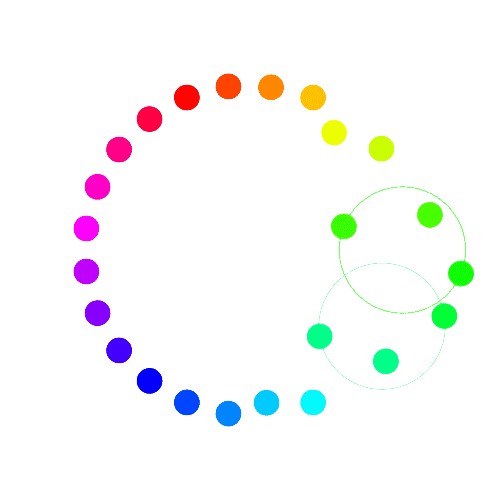We are in BETA Mode
As such, not all features are completely finished and bugs could exist. Please bear with us while we polish off the product.
In the mean time. Feel free to test us out. All Subscriptions are Active but do not require a real credit card. Users can use the CC Number on the Subscriptions page during the Stripe Checkout.
How do I add a Ticker?
Click the 'Stock Analytics' or 'Crypto Analytics' Menu Link.
Either scroll or use the filter text box to find your Ticker.
Select the 'green +' button to add the Ticker to your Dashboard.
Do I need a Subscription to use Tickerfin?
Every User needs to create an Account and agree to our Terms and Conditions and Privacy Policy to use Tickerfin.
When creating an account we do offer a free Trial period.
How do I create a Subscription?
Click the 'Subscription' Menu Link.
Choose the subscription you want to add.
Submit payment details through Stripe's portal. This will be done on their secure site.
After payment. Return here and proceed with your new Subscription.
How do I cancel my Subscription?
Click the 'Subscription' Menu Link.
Select the 'Cancel Subscription' button.
Refresh Page or select the 'Transactions' Menu Link found within the Subscription Menu Item.
Why is the Ticker Price off?
Our data is gathered from public domain sources and APIs. We try to update our data as quickly as possible but the data is not meant to be a Real Time source and could be delayed due to processing or caching on our servers and website(s).
What is the Volatility Report showing me?
This report pulls data from a certain Date Range (default 30 days) on your Tickers.
This report highlights the High and Low Prices and their Dates those Events happened within the Date Range.
This report highlights the Current Price and how far off it is from that High Price in the Range.
This report then can be sorted by '% off High' or the 'Volatility'.
How do I add Intraday Notifications?
If you wish to Add an Intraday Notifications you must have a Subscription that allows for them. We do allow Trial memberships to test this out during that time period.
To Add an Intraday Notification, the Ticker must be assigned as one of your Tickers. Then proceed to the individual Stock or Crypto page and select the '+' on the top left corner of the page to Toggle the Alert for that specific Ticker.
At this time. Stocks have the ability to Add Daily Hi / Lo notifications. Cryptos have the ability to Add Daily Hi / Lo and Weekly Hi / Lo notifications.
How do I snooze notifications?
If you wish to Snooze an email alert. Please select the button found in the alert email.
Alerts will resume after the period of time has expired.